3 Tips to Supercharge Your Ammo Account
In this blog post I’ll share three tips or tricks that are somewhat hidden and even AmmoSquared veterans might not know about.

I’ll be the first to admit that AmmoSquared isn’t the most intuitive service to understand. First you have to change your thinking about ammunition, then you have to break out of the ecommerce mindset, THEN you have to learn our unique system and approach. It isn’t easy but it is worth it. We’re improving every day, there is still a lot of hidden knowledge that can be passed along to make your experience better.
In this blog post I’ll share three tips or tricks that are somewhat hidden and even AmmoSquared veterans might not know about. Let’s begin!…
Tip 1: Buy Low and Sell High with Limit Orders
Recently we’ve been talking a lot about about using ammunition like an investment, but did you know that you can set up BUY and SELL limit prices for ammunition in our system? Yep, just like a stock brokerage account. Honestly, I believe this is one of the most overlooked and beneficial features we have. Let’s explore:
You access the buy and sell sections by visiting your Inventory tab and selecting one of your calibers with the three dot menu on the right side. (If you are on mobile, you might have to swipe to the side to see it fully). It should look like this:
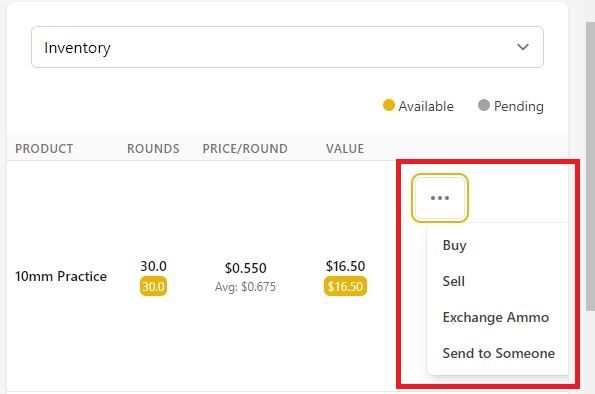
When you select “Buy” or “Sell”, you’ll see the caliber details such as the price, default box size and how much you need to buy to get to the next box. The screen will also give you options to change the number of rounds you want to buy (default is set to bring you up to the next box) and the focus of this tip: set your own price. Like this:
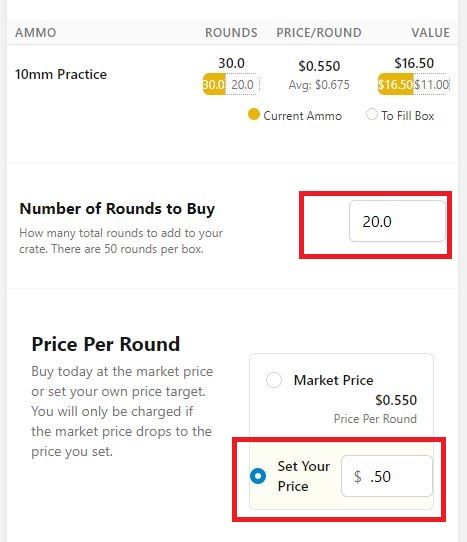
Above is my account with 10mm Practice. I have 30 rounds in my account currently and want to buy 20 more. The current price is $0.55/rnd, but I want to buy the 20 additional rounds when the price drops to $0.50/rnd.
All I do is make sure I have the correct number of rounds, in this case “20” and then I select the radio button for Set Your Price and I enter “.50”.
I’ll get a confirmation at the bottom of the screen that looks like you are buying it right now, but you will actually be placing an order that will “trigger” when your price is hit, just like a stock limit order…
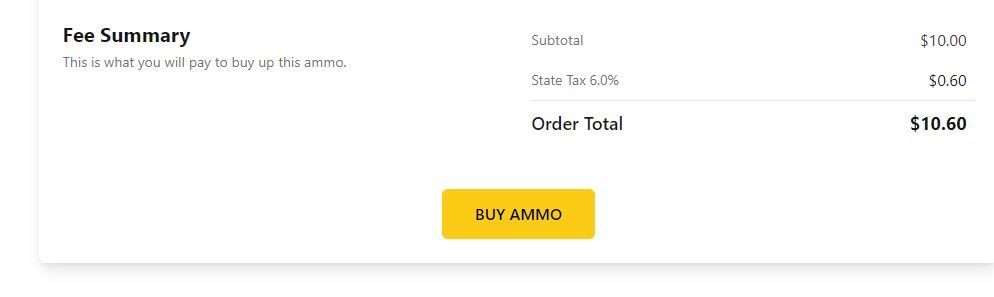
Now when you go to your account home screen dashboard you can find all of your Limit Buy and Sell orders in the table titled “Open Orders”. Here is my account for illustrative purposes:
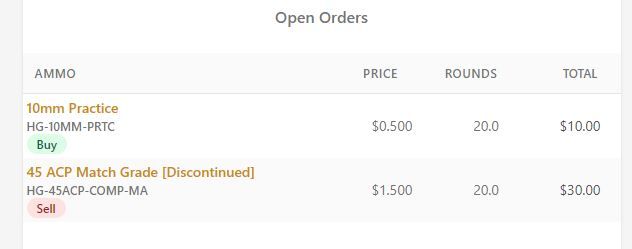
As you can see, I have an open BUY order for 20 rounds of 10mm at $0.50 ($.05 below the current price of $0.55) as well as an open SELL order for 20 rounds of 45 ACP Match for $1.50 per round ($.03 above the current price of $1.47).
There are many creative ways to use this feature. The most obvious is to buy low and sell high! We all know the ammo market can be volatile at times, so accumulating more when the price is low and then setting up limit orders to sell if / when the price jumps is a smart thing to do. Take advantage of our unique system to your benefit!
Tip 2: Pump Up Your Inventory with One Time Buys
I probably should have led with this one, but the limit orders are so cool I wanted to talk about them first. So even though we started off as an ammunition subscription service with a focus on small reoccurring purchases, doesn’t mean you can’t buy one lump sum of ammo. We have that capability now.
Last year when ammunition started to come back in stock across the country, we raised our one-box limit on active SKUs to “unlimited” ammunition purchasing. While we’re still not e-commerce, it does give you a quick way to supercharge your ammo bank account with periodic one-time purchases.
You access it by clicking the same three-dot menu for any caliber that you already have in your inventory. Here is something that trips up people: if you have never bought the caliber before, you will at least need to add it to a reload, even at 0% before you’ll see it listed in your inventory to buy it. It just needs to be on the list in your inventory.
In this example, I selected a different caliber from my account: 300 Blackout Practice. I currently have zero rounds in my inventory, but I want to add more. I’ll only see the Buy menu highlighted and not the Sell or Exchange (which I’ll talk about next).

Once I click on the Buy button you’ll see the familiar screen like we did with the 10mm, but in this case I want to buy 100 rounds at the current market price of $.90 a round. I know that the box size is 20 so I’ll get 5 boxes added to my inventory. (Since I’m doing a one time buy it only makes sense to buy in box intervals unless I’m trying to add to partial rounds I already have in my inventory.)
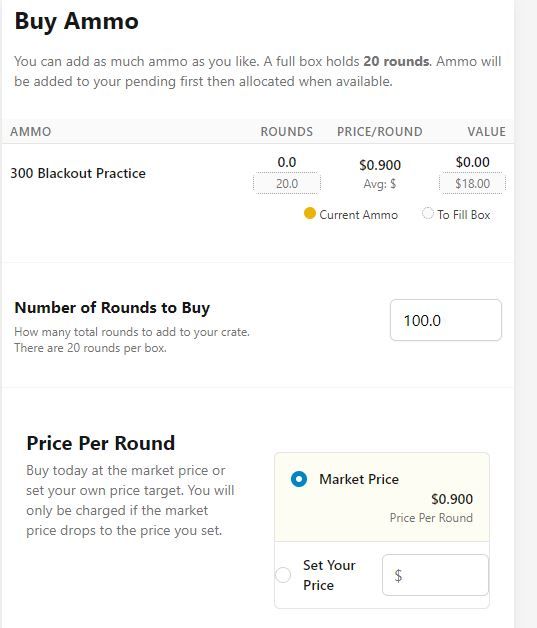
So here I’m buying 100 rounds of 300 Blackout for my personal account in the amount of $90 (+ $5.40 Idaho sales tax). Since I didn’t do a limit order, it will charge my wallet the full amount right away. If I didn’t have enough to cover the transaction in my wallet, it would charge my card on file, but since I have $128.78 in my wallet, that is enough to cover the $95.40 transaction. Like this:
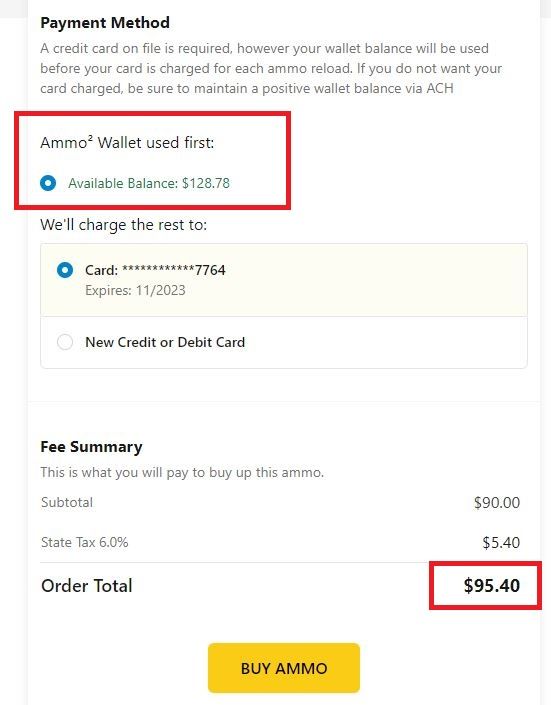
Once I hit “Buy Ammo” that 100 rounds will appear in my inventory as Pending until our system verifies we have enough in stock and it can be allocated. That looks like this on my inventory tab (grey is pending and yellow is allocated):
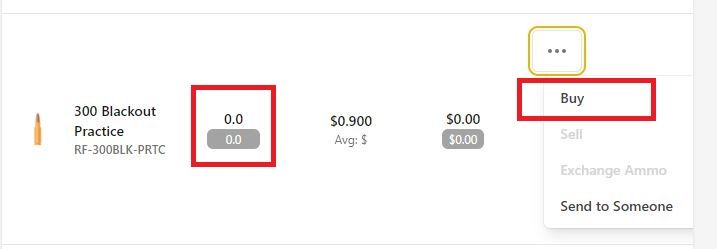
As you can see I now have 100 new rounds in my inventory just waiting to be allocated (currently running less than 2 weeks for most calibers).
So that is a very easy way to pump up your ammo inventory with occasional one time buys. The easiest way to do it is to add money to your wallet either in a lump sum or a little over time, then do the one time buy when you feel like adding more ammo to your account.
Tip 3: Use Exchange to Keep Your Ammo Relevant
Our lives aren’t static. Things change, people move, get married, buy new guns… Your ammo holdings don’t need to be static either. If you spend years accumulating one particular caliber and then decide you want to “divest” yourself of that caliber and jump into something new, it shouldn’t be a huge hassle with a service like ours. (Now if you have cases of ammo in your garage… well that’s a different story!).
That is exactly why we have the “Exchange” feature - to make easy to go from one caliber to another with just a few clicks.
So again, using my personal account as an example. Let’s make a swap that I’m sure many people have already done already or at least considering: going from 308 to 6.5 Creedmoor…
You’ll see that I currently have 19.4 rounds of 308/7.63 Match Grade ammo in my inventory. This isn’t pending, it is mine and I’m just 0.6 rounds away from a full box. But instead of taking that box, I would rather swap it into 6.5 Creedmoor Match. I just added it as a new caliber and have zero rounds. Here is how I would do that swap.
First I would select the rounds I want to get rid of, in this case 308/7.62 Match and hit that three dot menu again…
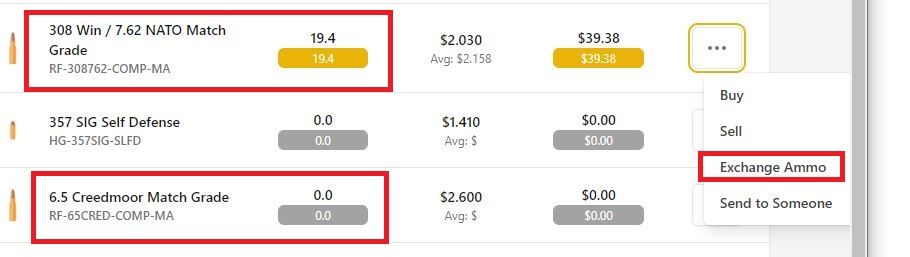
Once I have selected my 308/7.62 Nato I’m taken to a screen where I can exchange into any caliber that I currently have in my list - even those with zero inventory like the 6.5 Creedmoor.
We’ve done the math for you and this screen even shows how many rounds you would be getting in the new caliber. As you can see, because 6.5 Creedmoor is a little more expensive per round, I would be receiving slightly fewer rounds. I’m swapping 19.4 rounds of 308/7.62 for 15.1 rounds of 6.5 Creedmoor… (But that’s okay it is a better rounds isn’t it? Everyone says so…)
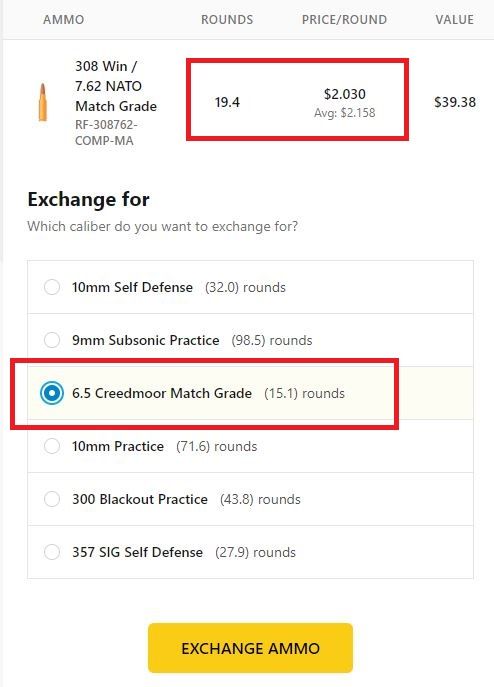
So all I’ll do is click Exchange Ammo and my 308 will go to zero and I’ll have 15.1 rounds of 6.5 Creedmoor in Pending ready to be allocated to my available inventory…
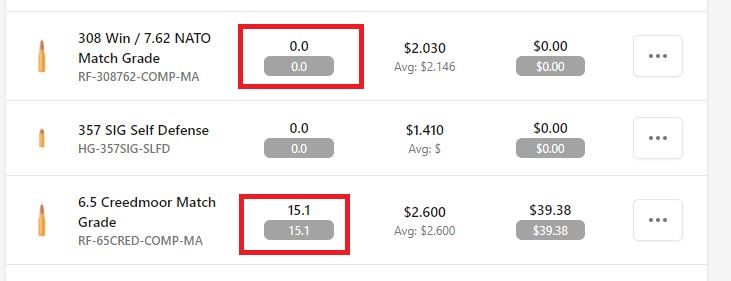
One thing to note is that by doing this exchange I didn’t lose any value. There were no fees that were added, just a straight swap based on the dollar value of one caliber for the dollar value of another. This makes it easy to stay on top of your caliber needs as times change - or you just want to spice things up and swap into something different.
Another note for exchanging ammo is that it is all or nothing. If you are exchanging you don’t have the option to do just a little bit of one caliber. If that is something you would rather do, then you can sell off some of that caliber and then buy the new caliber instead of doing an full blown exchange. Either way you can easily move between calibers and not have to worry about listing your ammo on an online exchange or trying to find guys at the range that want the caliber you’re hawking! We make it super simple to manage your ammunition!
So that is it, three tips to supercharge your ammo account. If you ever feel like you are a little confused or your account can use a “checkup”, we’re here for you! We’re always willing to jump into anyone’s account and perform a free “account audit” where we look at things like your reloads, budget, ammo distribution, shipping triggers, etc. Our goal would be to optimize your account around your goals.
Soon we’ll have a request form for account audits, but for now just shoot us an email at: connect@ammosquared.com with “Account Audit” in the subject and we’ll jump in and help you optimize and supercharge your account!
AmmoSquared Inc. has revolutionized ammunition with the new Ammo² Wallet: an ammunition bank account backed with physical ammunition. Ammunition is stored in a climate controlled environment and managed by the customer online 24/7 until physical delivery is requested. Ammunition can be bought, sold, exchanged, or even transferred to other people with just the click of a button. To learn how you can start stacking ammunition effortlessly, visit ammosquared.com today!
